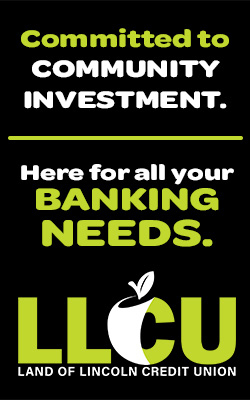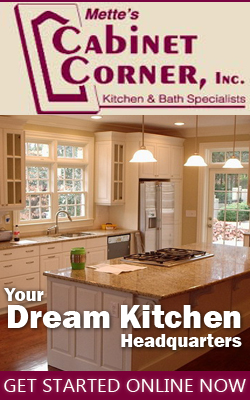Mobile Printing Now Available at Effingham Public Library

Published on February 19 2018 2:32 pm
Last Updated on February 19 2018 2:33 pm
Mobile printing is now available at the Suzette Brumleve Memorial Effingham Public Library. No need for a library card! Just go to the library’s website on your phone, tablet, or computer, scroll to the bottom of the webpage and find the mobile printing icon. Click on the icon and you will be taken to the printing portal.
First, choose the printer. Duplex and single sided printing options are available, as well as color or black and white printing.
Second, input User Info – such as an email so your print job can be easily identified at the library.
Third, select your document(s) you wish to print. You can browse the computer for your document or enter the address of a webpage you want printed.
Fourth, come to the library’s Check Out Desk, pay for and then collect your printing. Printing costs 25 cents per sheet black and white or 50 cents per sheet for color.
Links are available on the portal page that answer questions such as: how do I print from a mobile device, how do I print a boarding pass, and what type of files can I print?
For further information go to the Library’s website at www.effinghamlibrary.org call the library at 217-342-2464 x1, or email info@effinghamlibrary.org